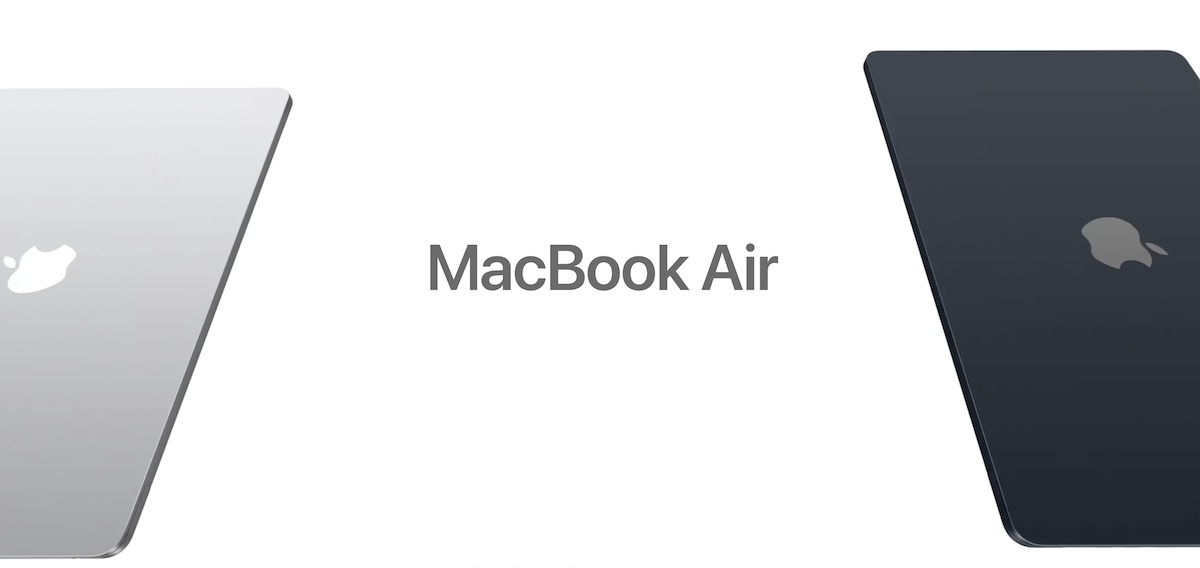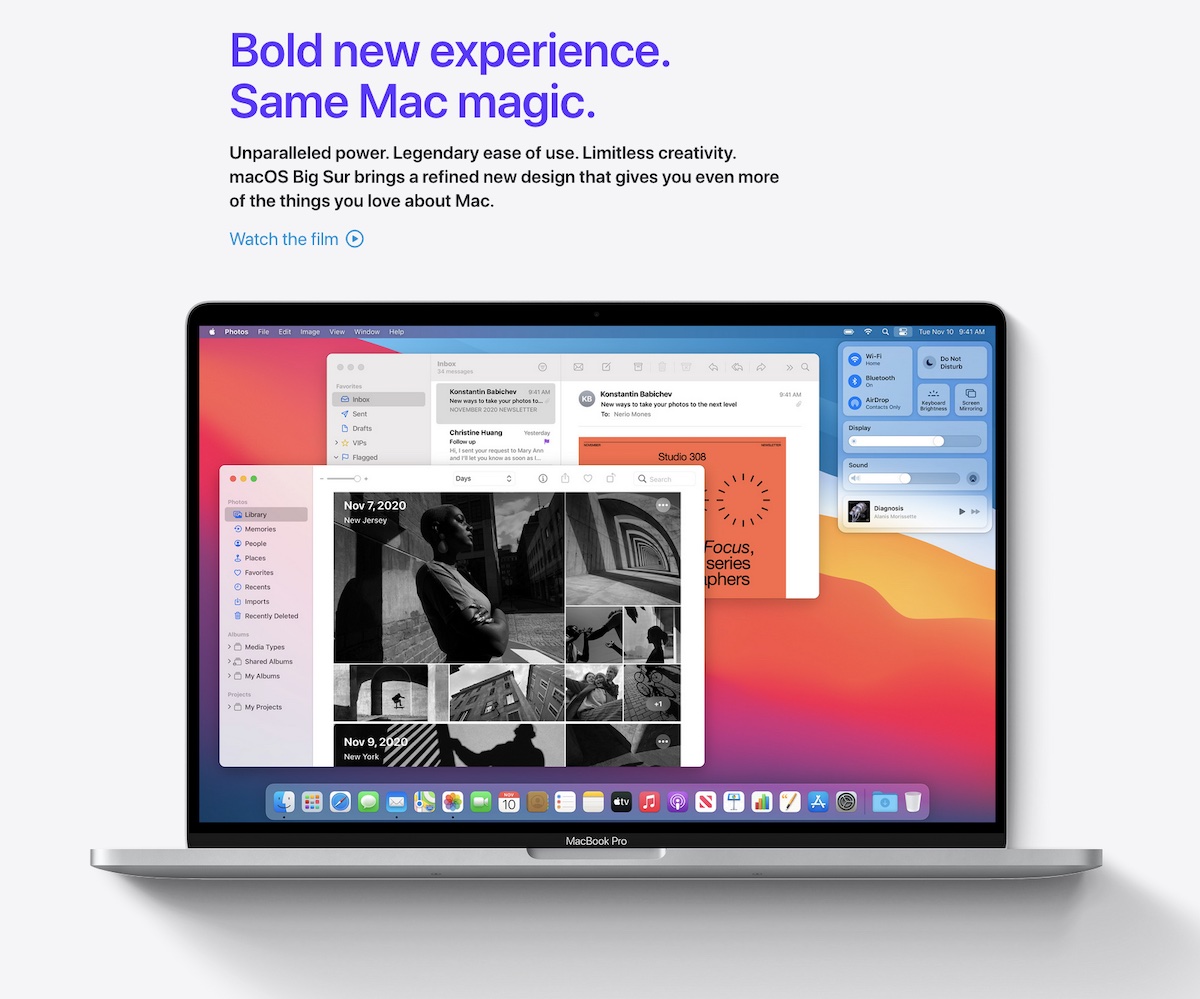
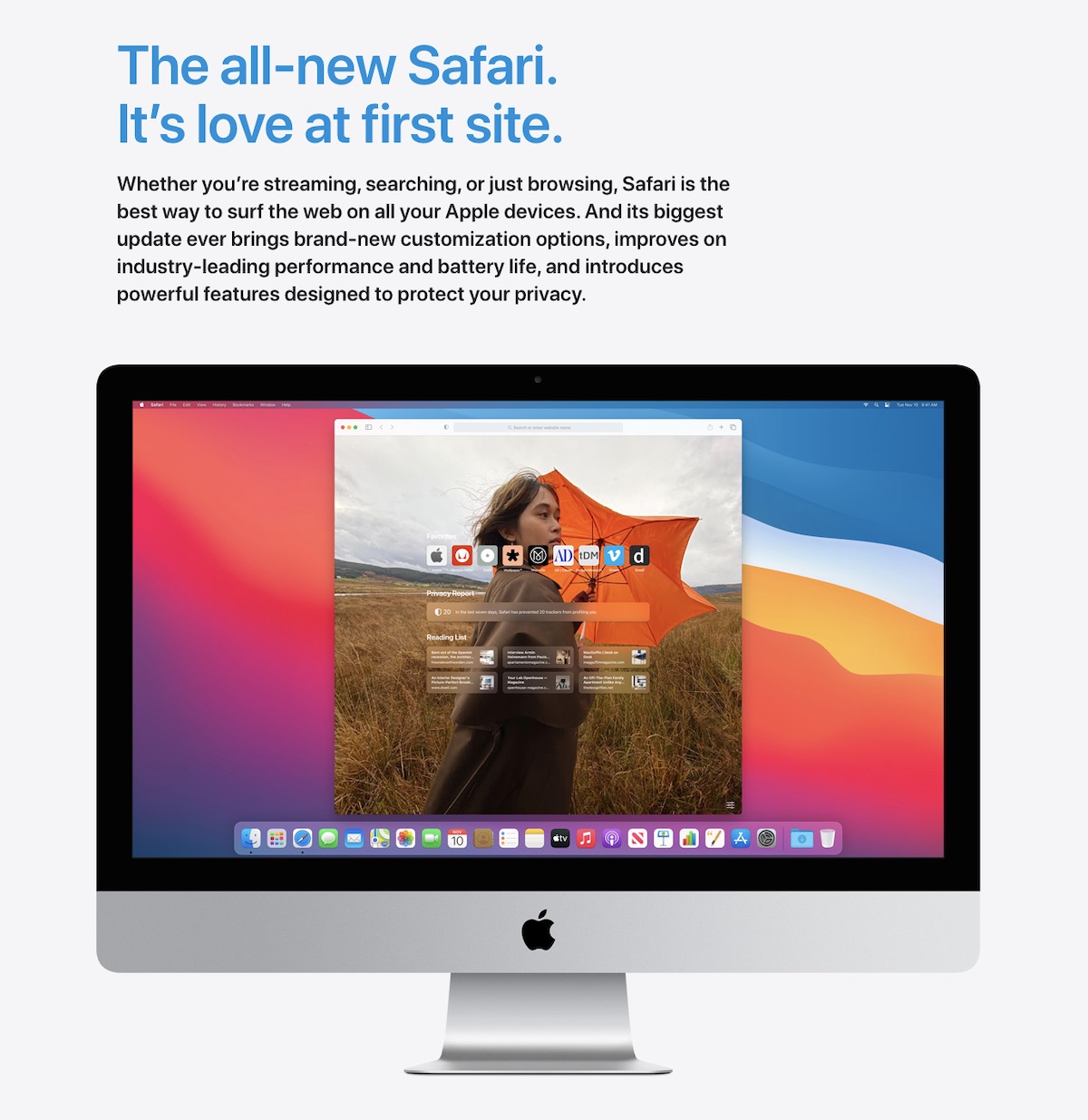
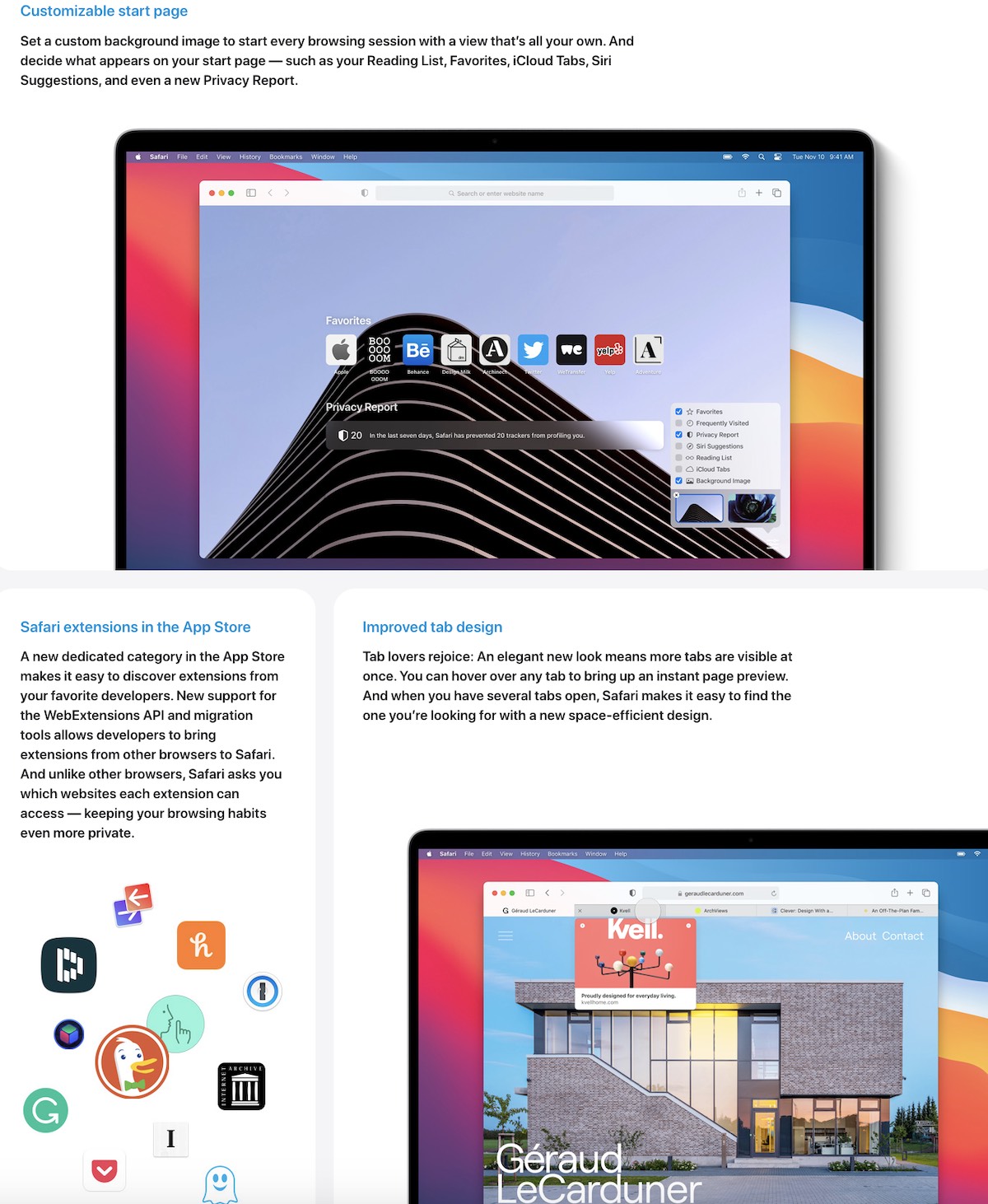
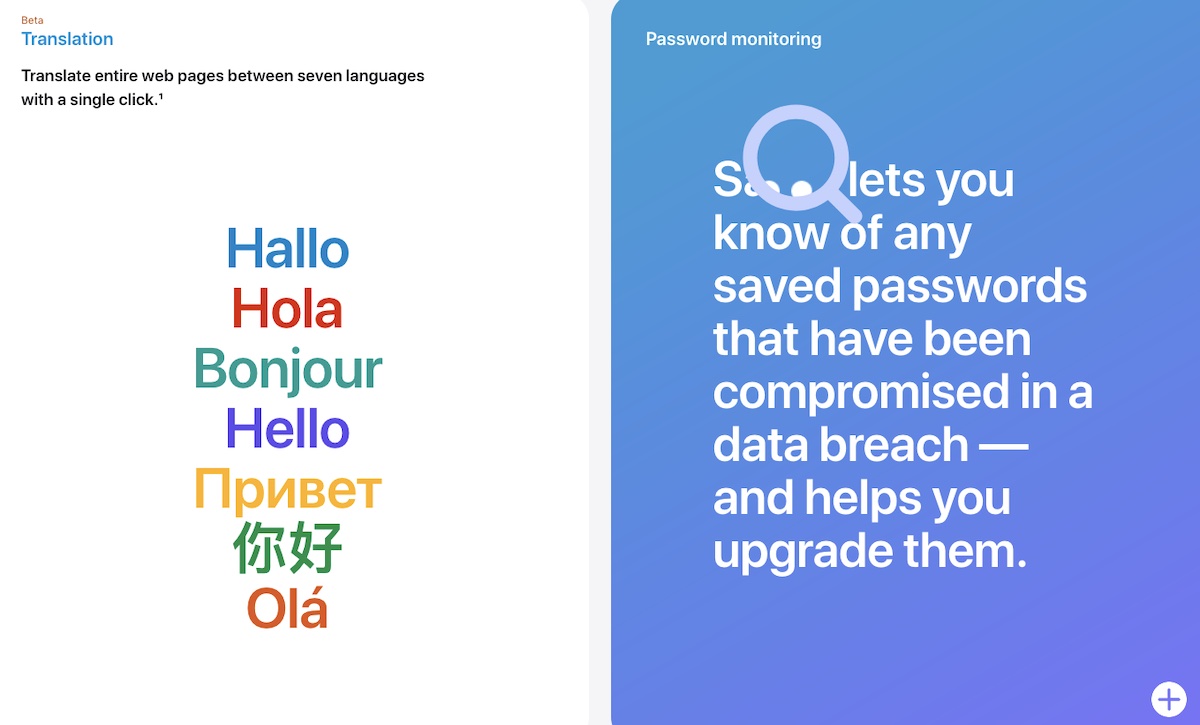
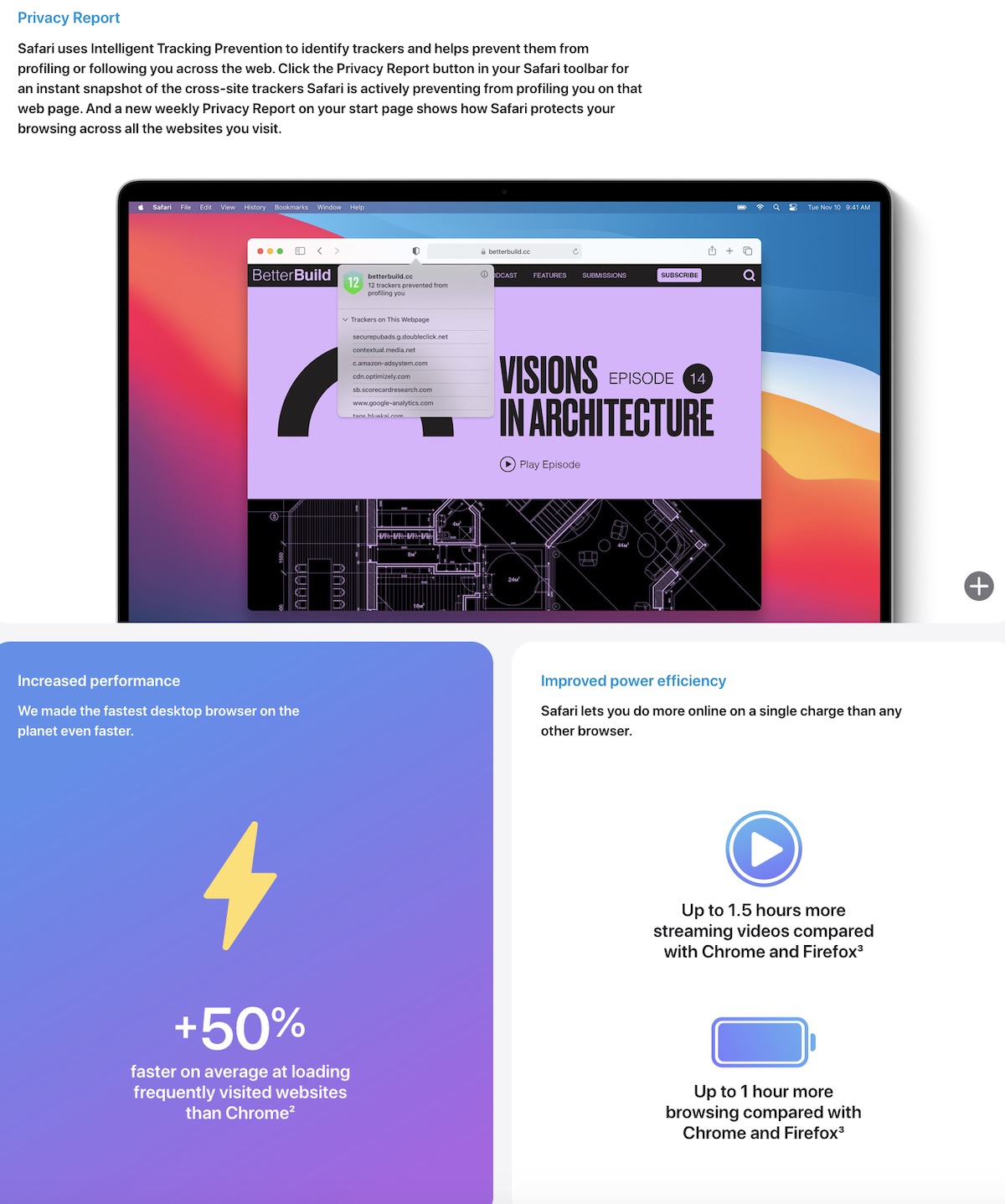

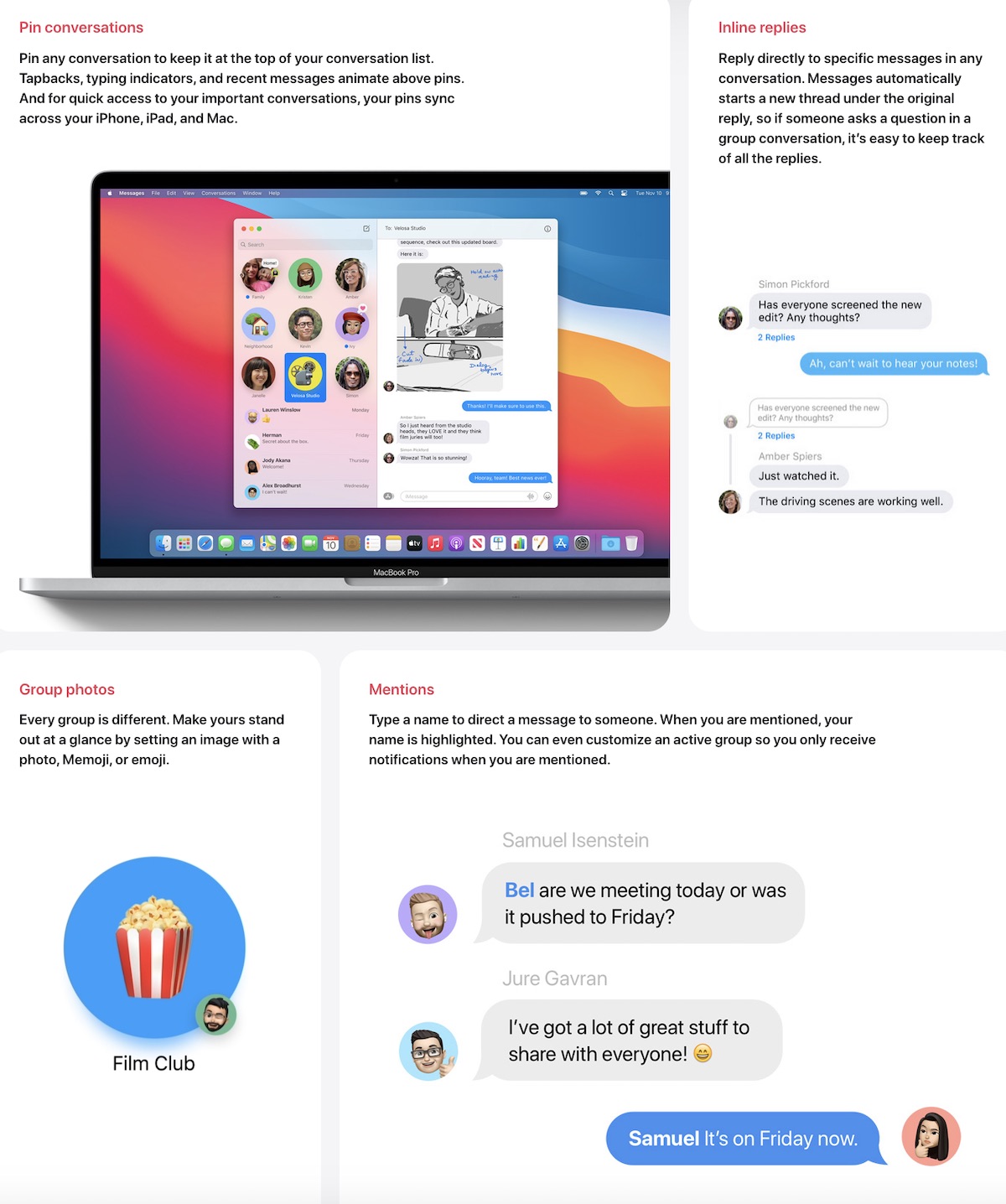
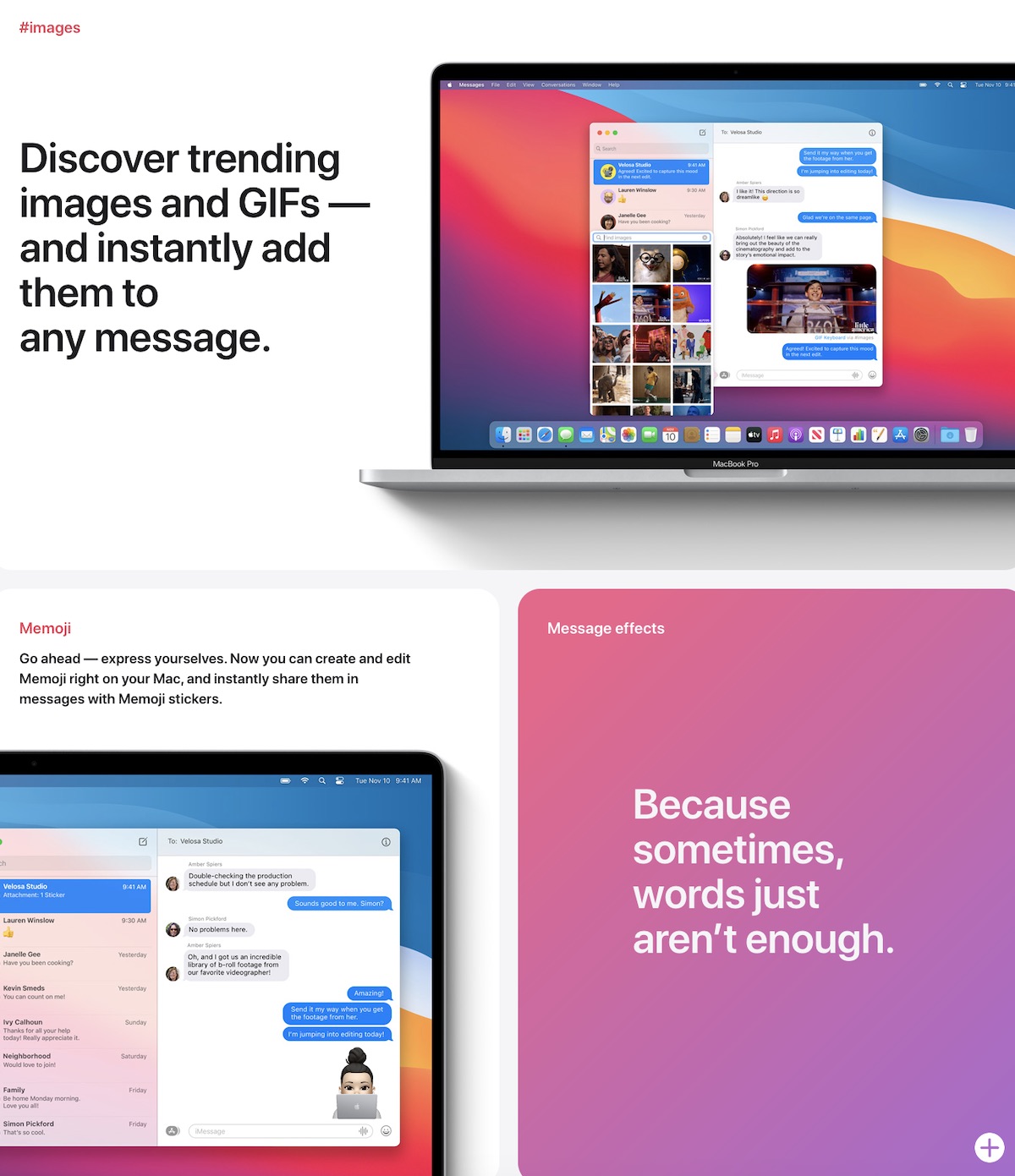
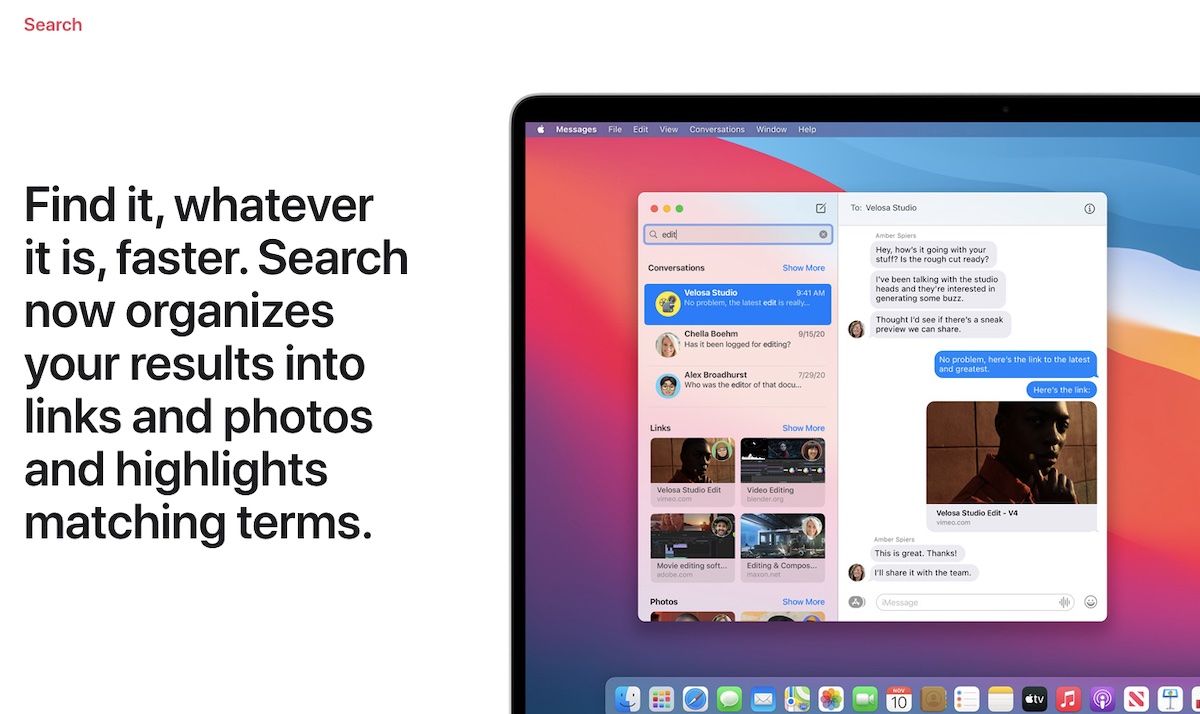
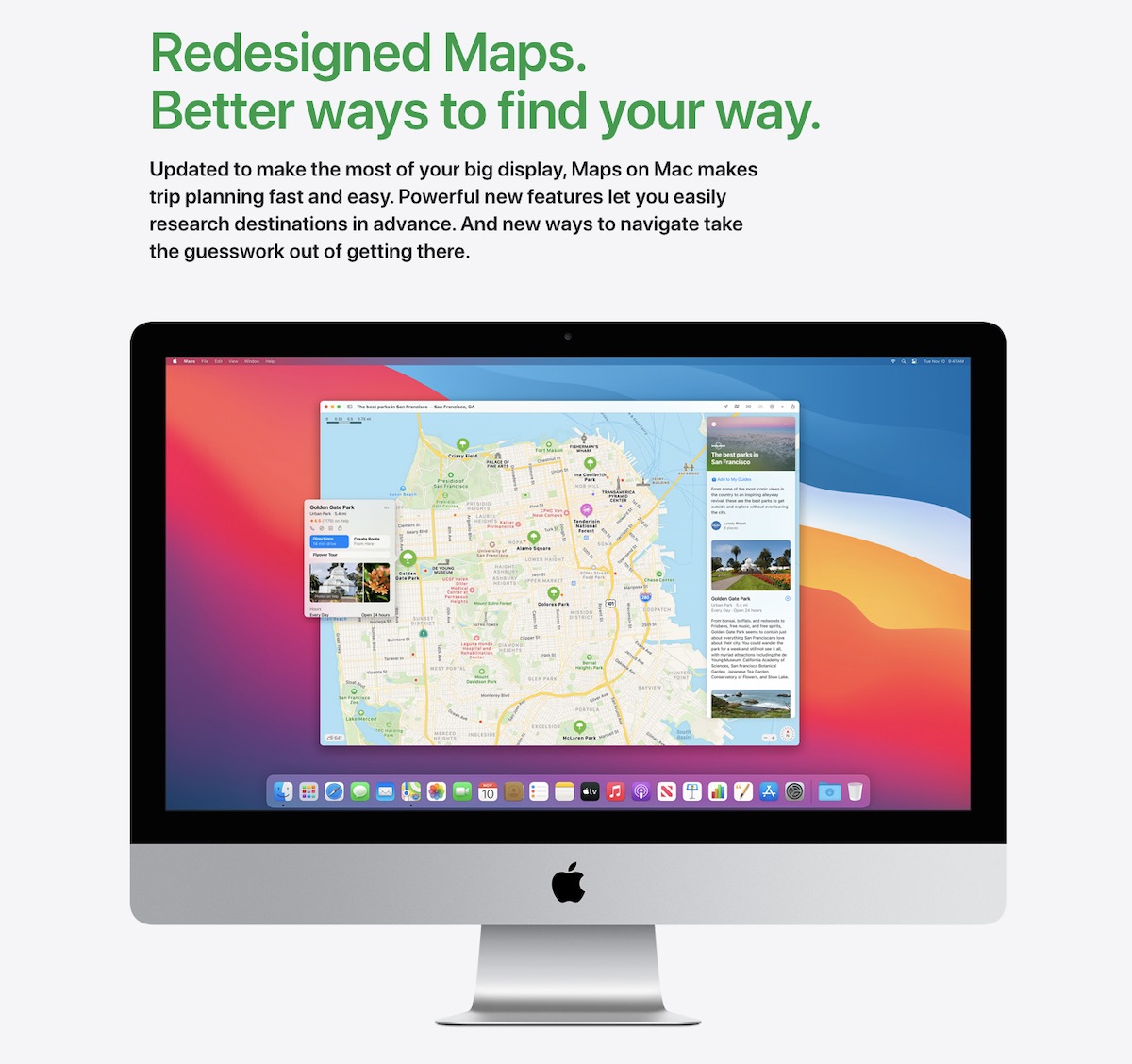
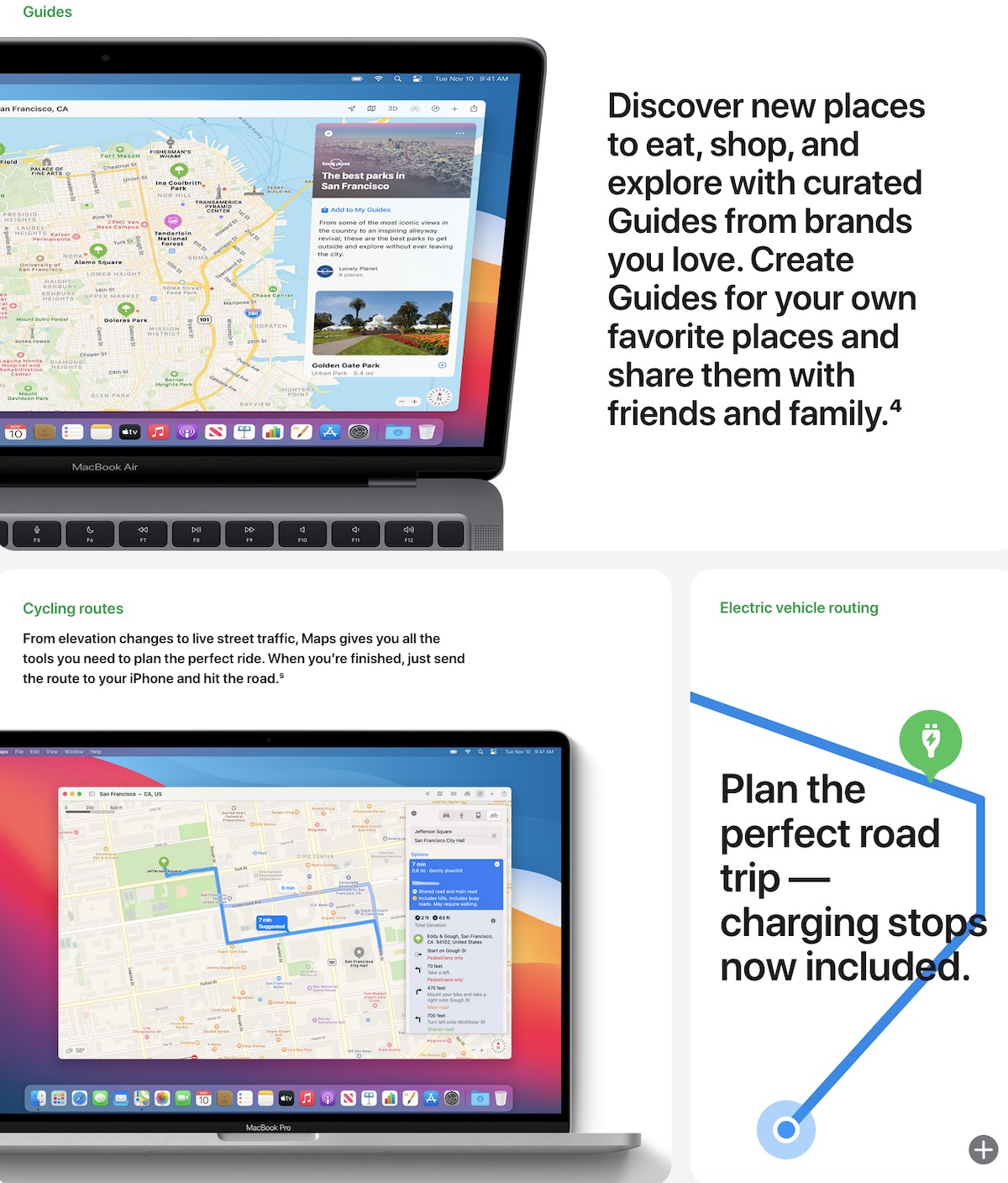
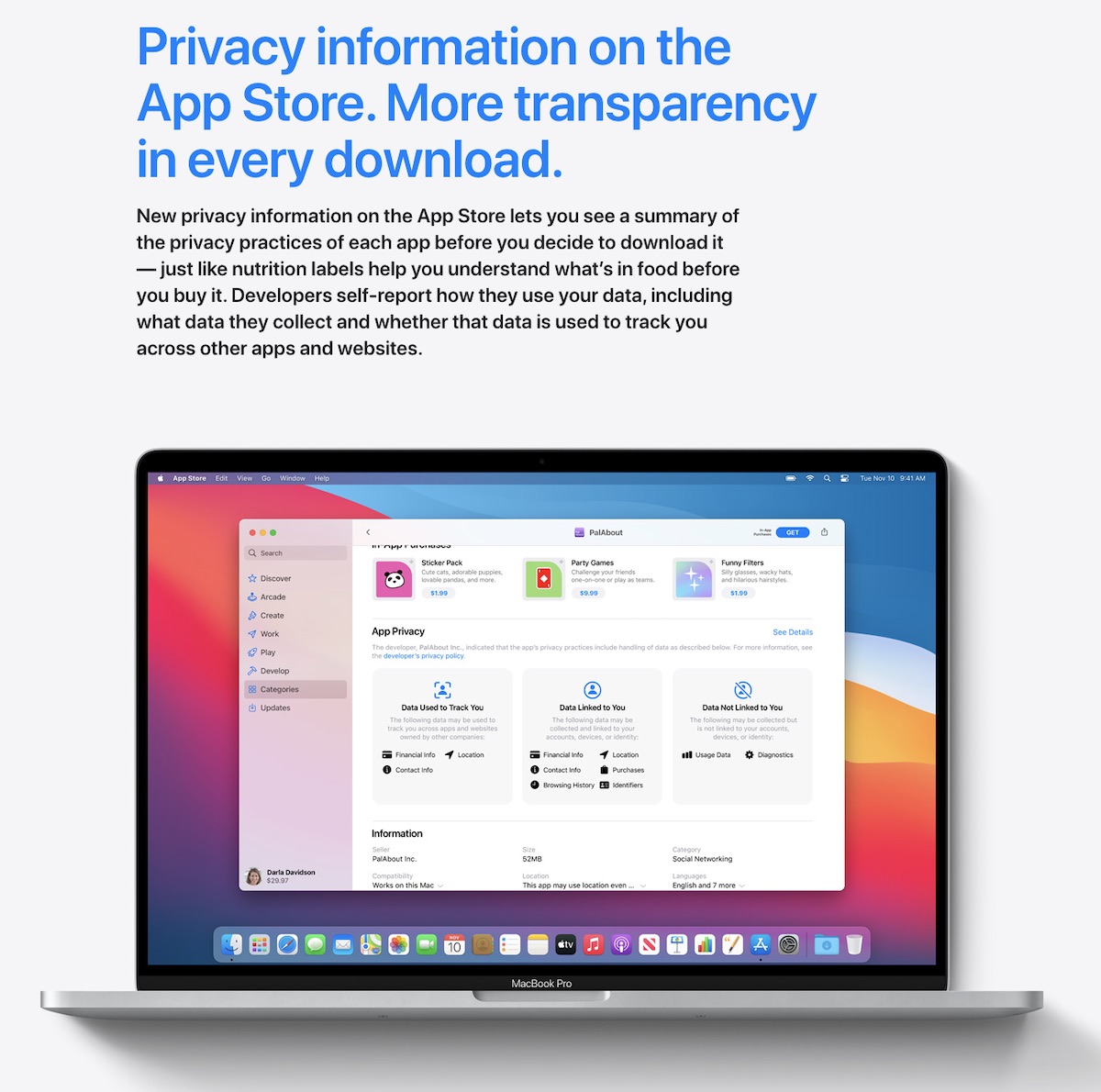

macOS Big Sur introduced a host of new features and improvements to enhance the Mac user experience.
Here are the top 15 features of macOS Big Sur:
- Redesigned User Interface: Big Sur brings a visually refreshed design, featuring a more cohesive and streamlined interface with rounded corners, vibrant icons, and translucent elements.
- Control Center: Inspired by iOS, macOS Big Sur introduces a Control Center that provides quick access to essential settings, such as Wi-Fi, Bluetooth, and display brightness, in one convenient location.
- Widgets in Notification Center: Widgets are redesigned and relocated to the Notification Center, allowing users to customize their widgets for at-a-glance information and quick app access.
- Safari Overhaul: Safari receives a major update with improved performance, a customizable start page, and a new Extensions architecture. It also emphasizes user privacy with a Privacy Report feature.
- Messages App Improvements: The Messages app gains new features like inline replies, pinned conversations, and group photos. Memoji customization is enhanced, and the search feature becomes more powerful.
- New Maps App: Maps undergoes a redesign with more detailed maps, cycling and electric vehicle routes, and curated Guides for discovering places of interest.
- App Library: Similar to iOS, macOS Big Sur introduces the App Library, which automatically organizes apps into categories, making it easier for users to find and access their applications.
- Redesigned Dock: The Dock receives a facelift with uniform icons and an overall cleaner look, aligning it with the new visual style of Big Sur.
- Mac Catalyst Improvements: Developers can leverage Mac Catalyst to create more powerful and feature-rich Mac versions of their iPad apps, enhancing the cross-platform app experience.
- Privacy Report in Safari: Safari’s Privacy Report feature provides insights into how websites handle user data, offering transparency and control over online privacy.
- Enhanced Control over Notifications: Big Sur introduces more granular control over notifications, allowing users to group them by app and choose how they are displayed.
- Optimized Battery Charging: To prolong battery lifespan, macOS Big Sur includes an optimized battery charging feature that learns your daily charging patterns and adjusts to reduce battery aging.
- Revamped Photos App: The Photos app receives improvements with a more organized layout, improved navigation, and advanced editing tools for both photos and videos.
- New Sounds and Icons: Big Sur introduces a fresh set of sounds and icons, giving the overall user experience a modern and cohesive feel.
- Compatibility with Apple Silicon: macOS Big Sur marks the beginning of Apple’s transition from Intel-based Macs to Apple Silicon. It is optimized to run on both Intel and Apple Silicon architectures, showcasing the company’s commitment to future innovation.