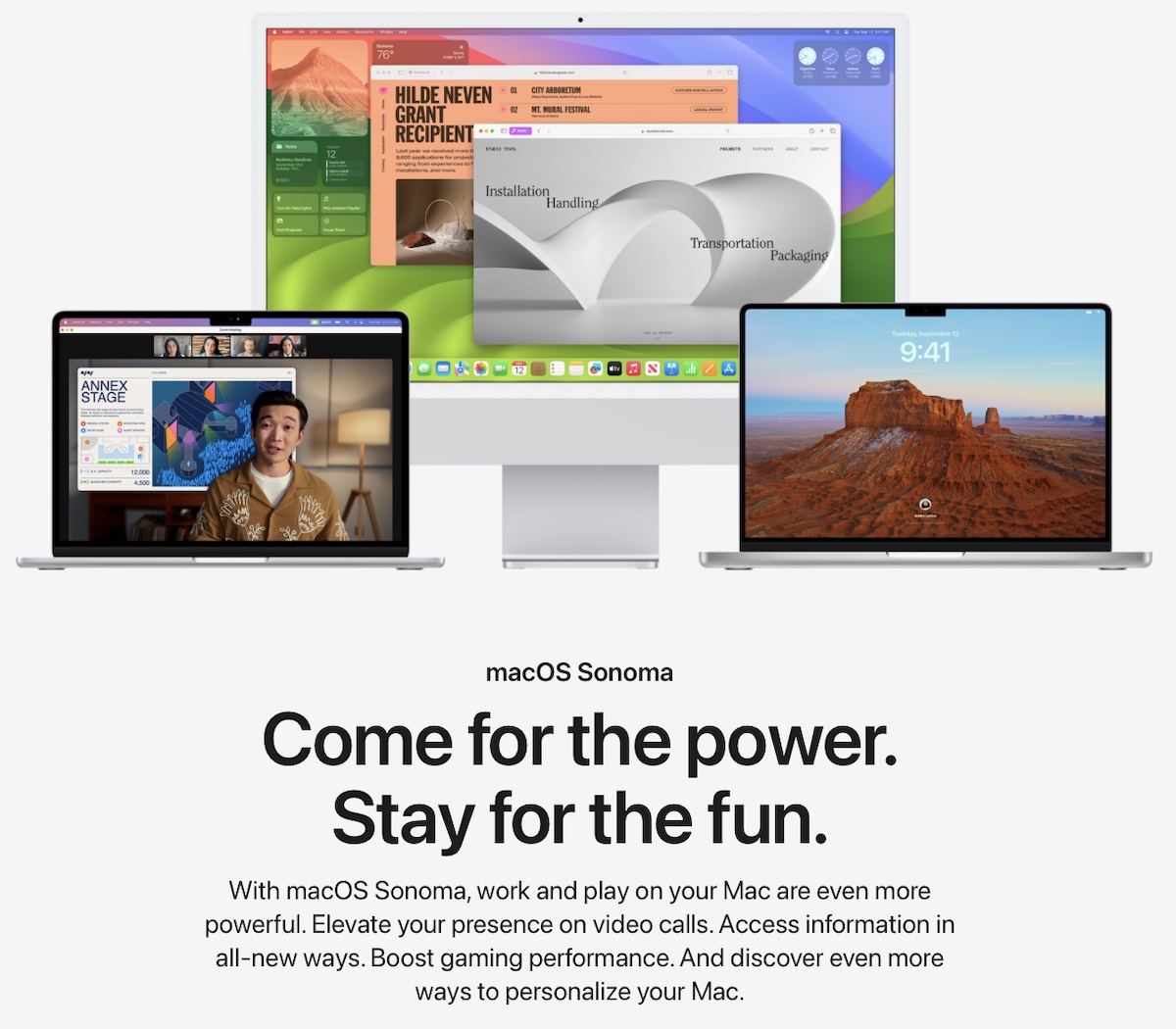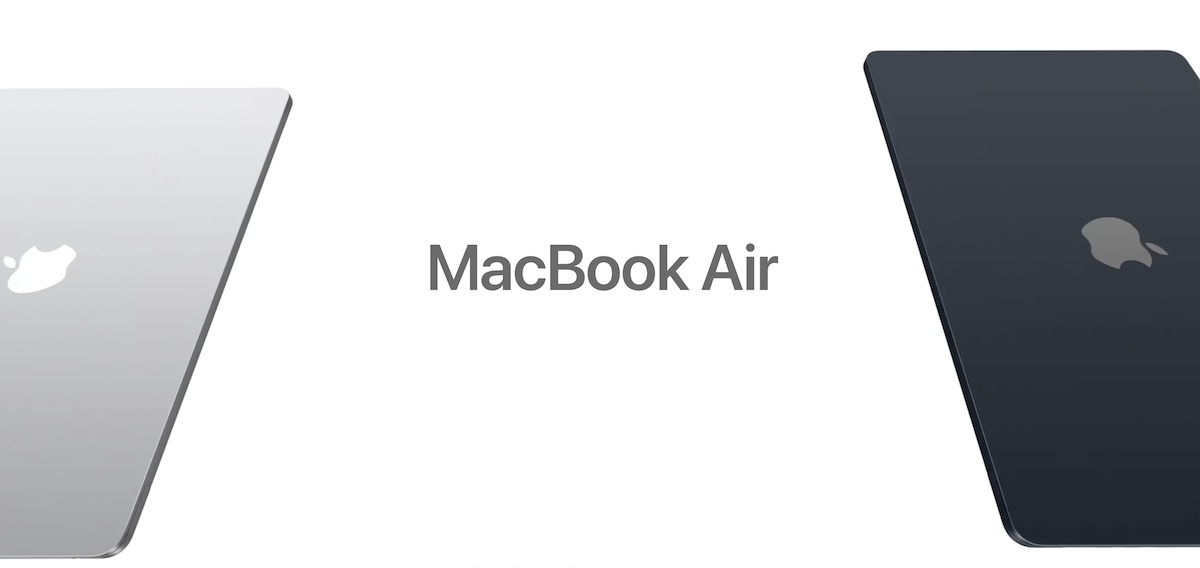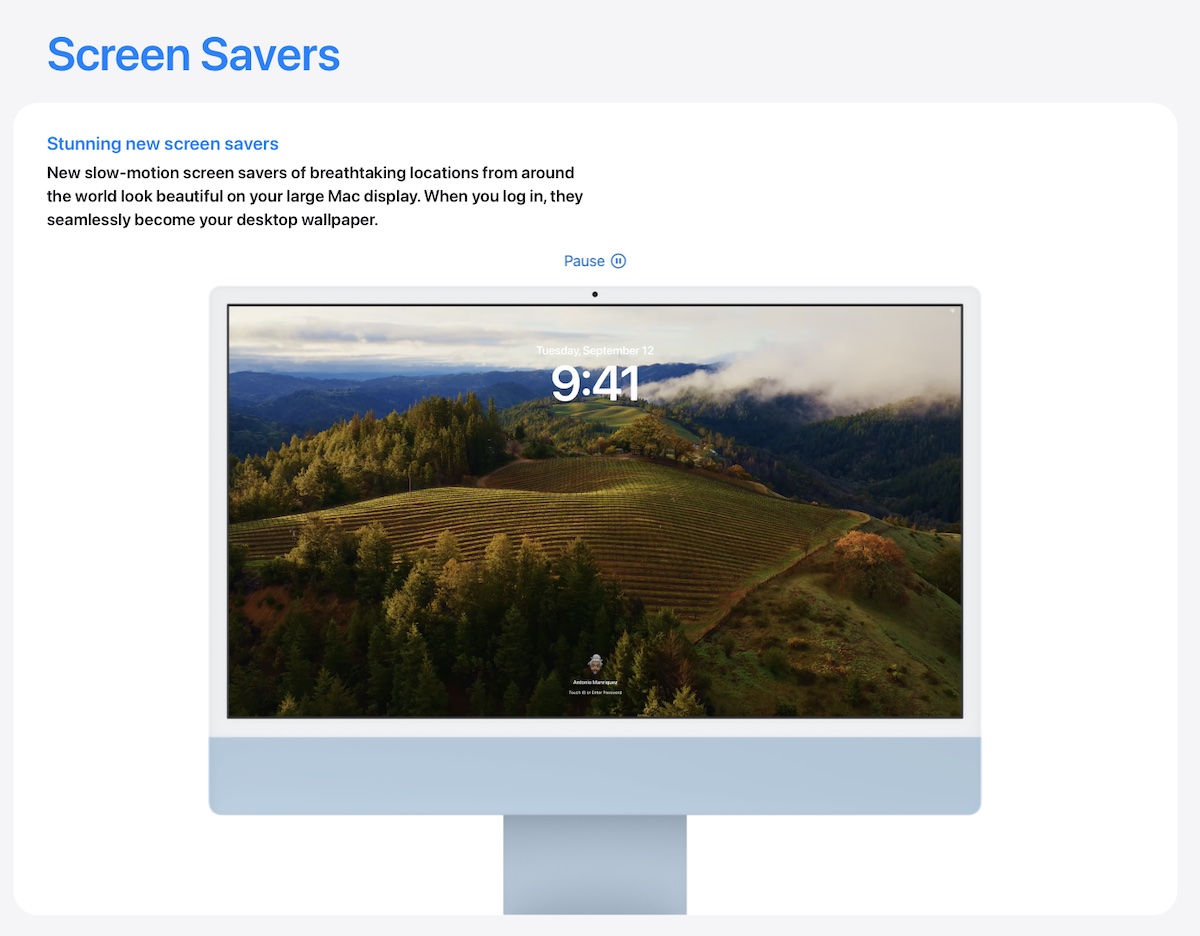
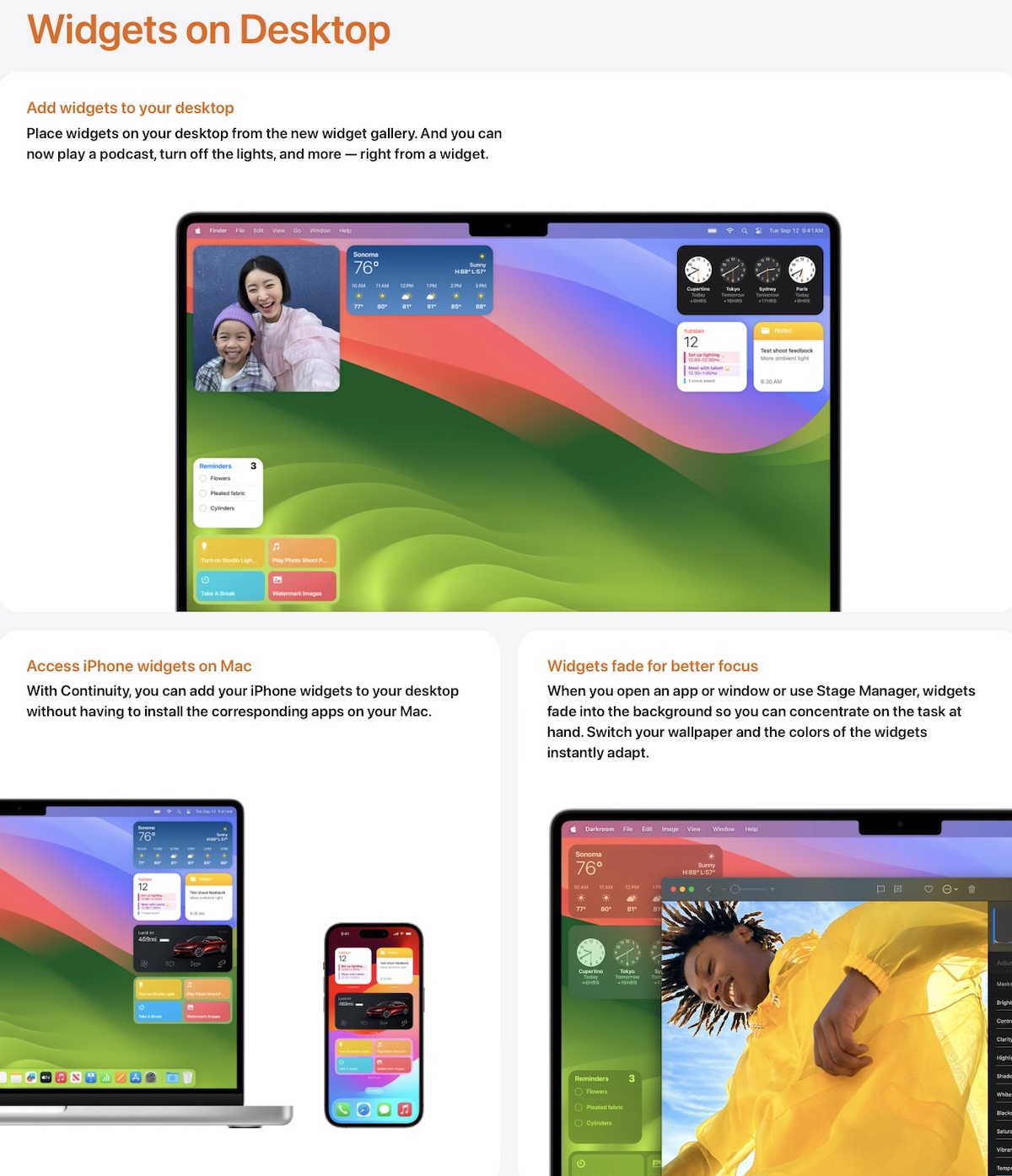
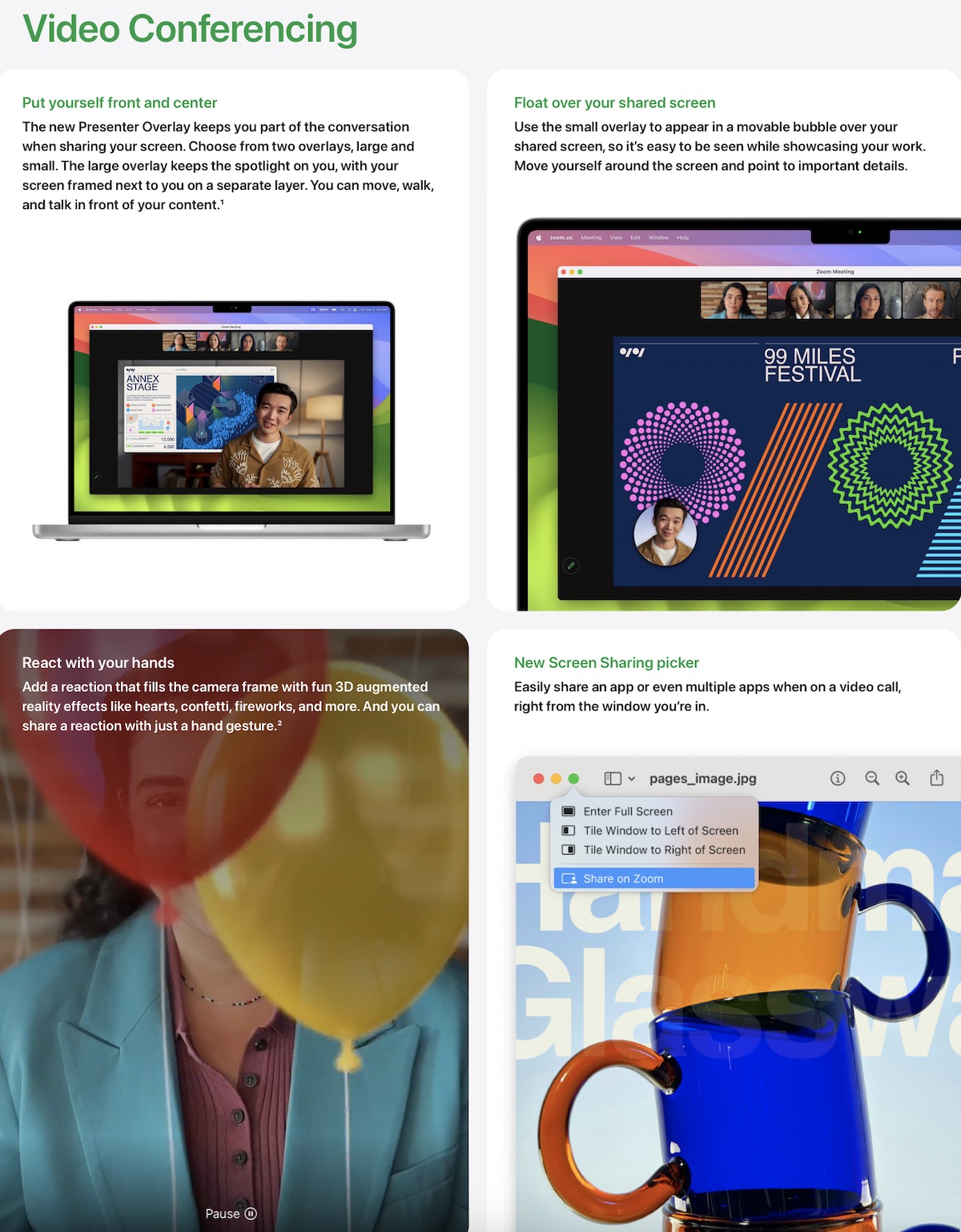
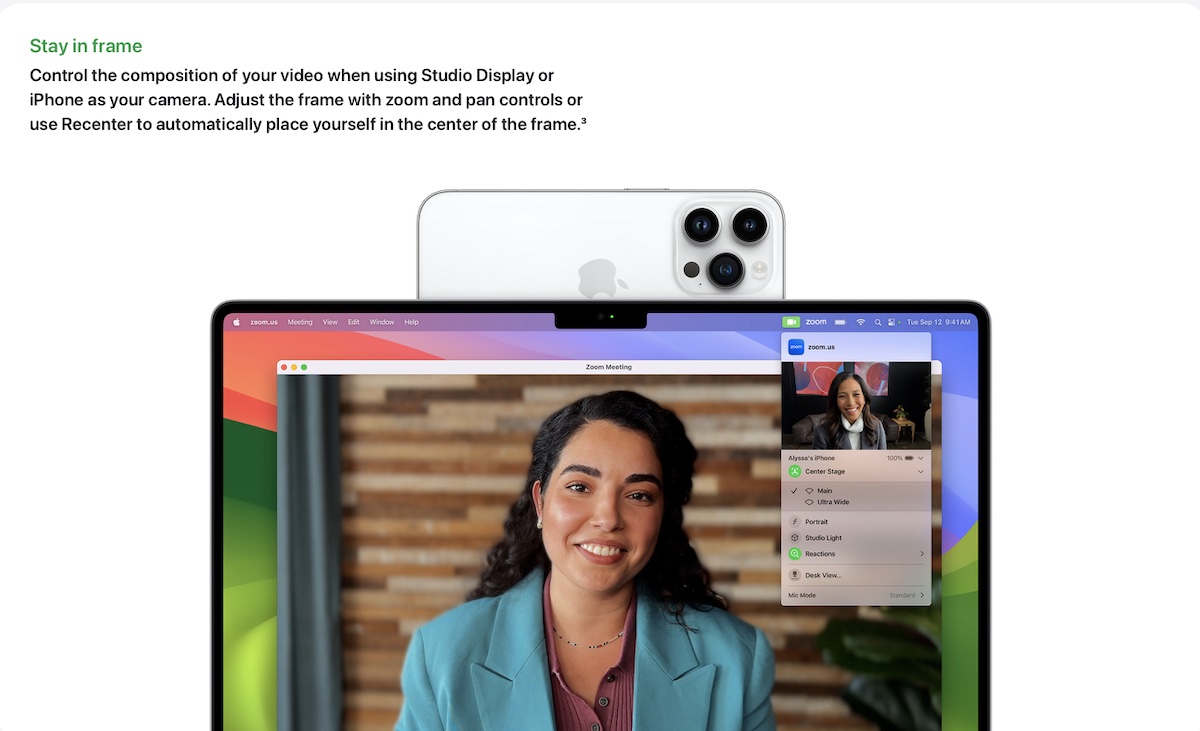
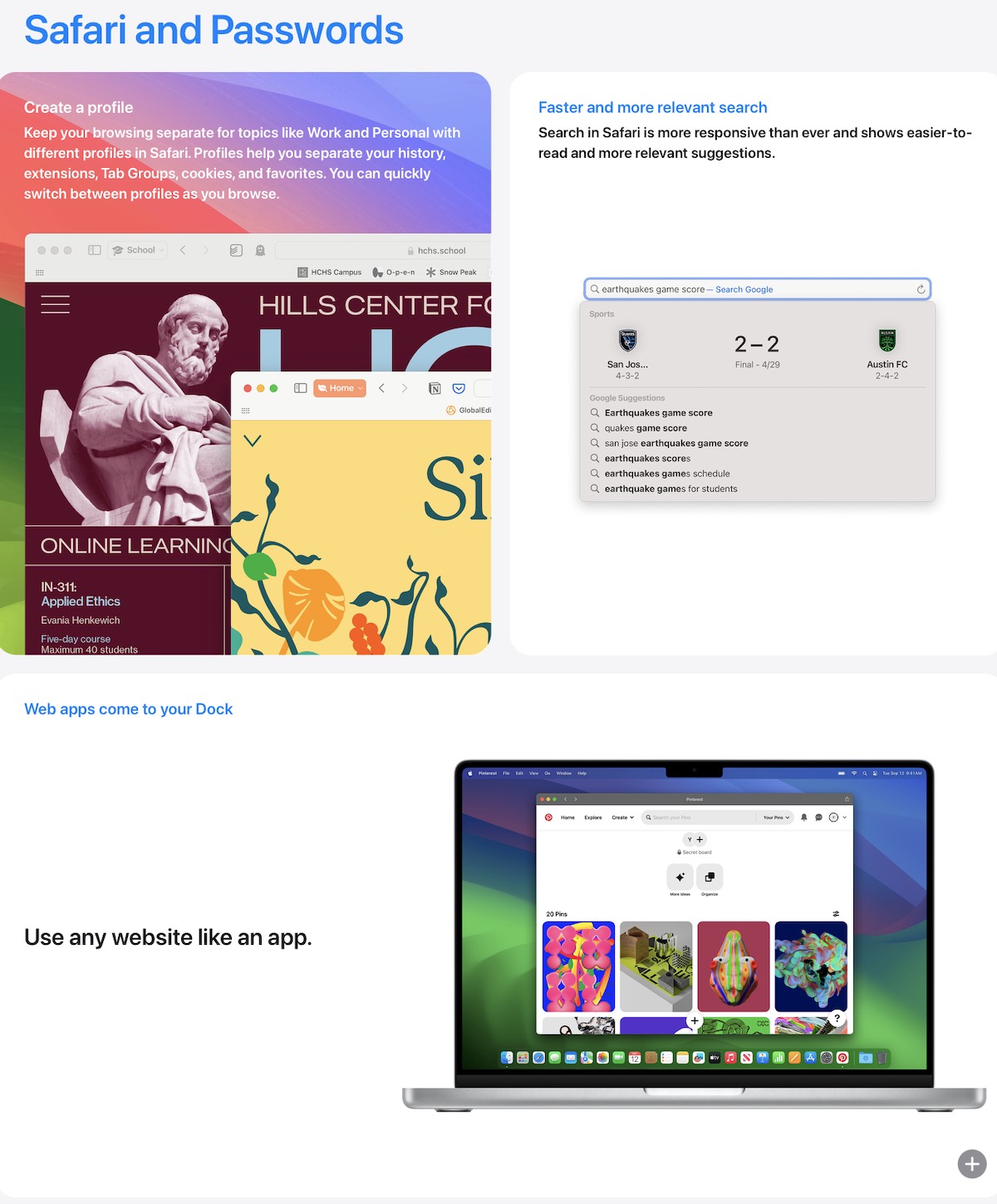
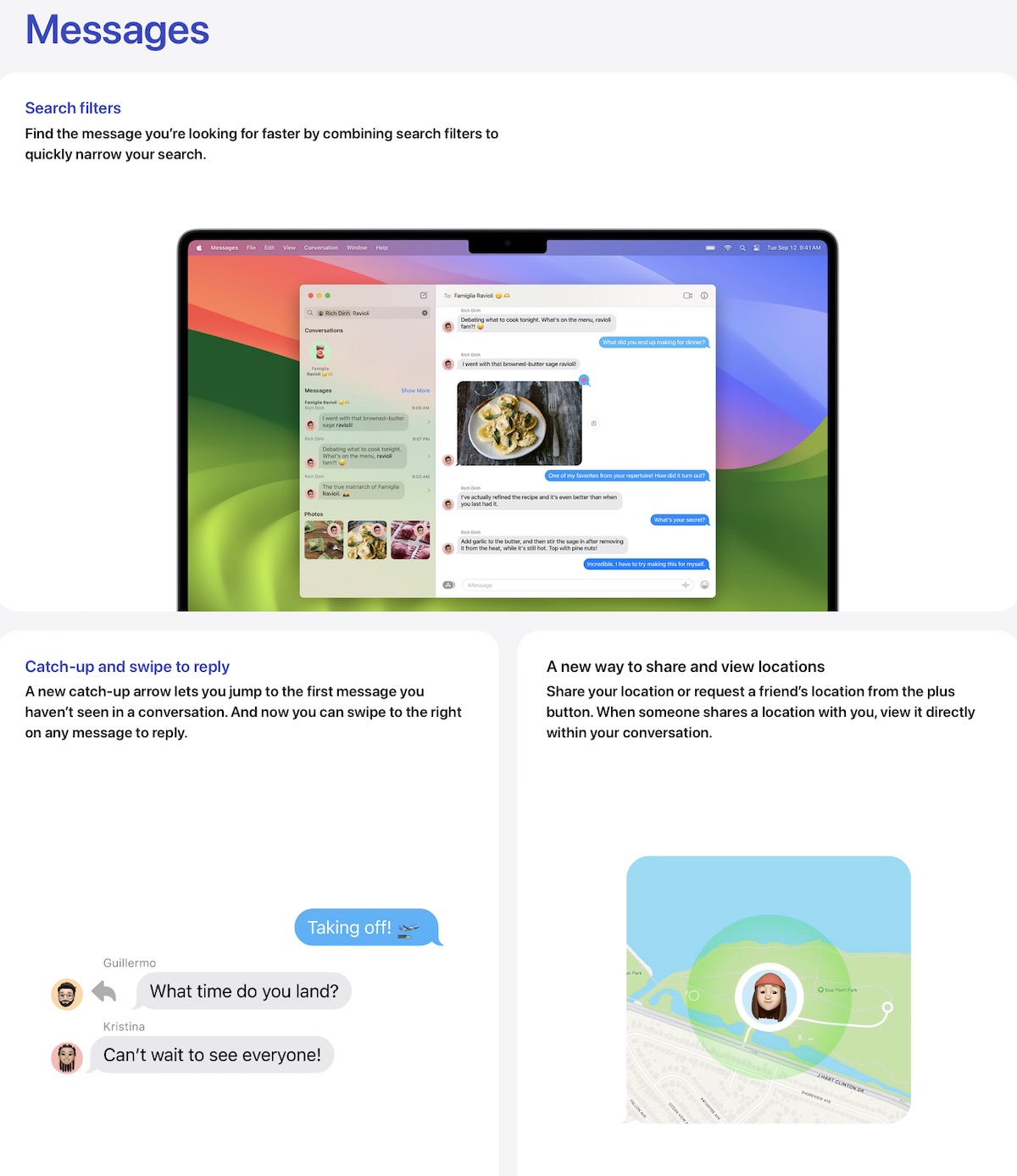
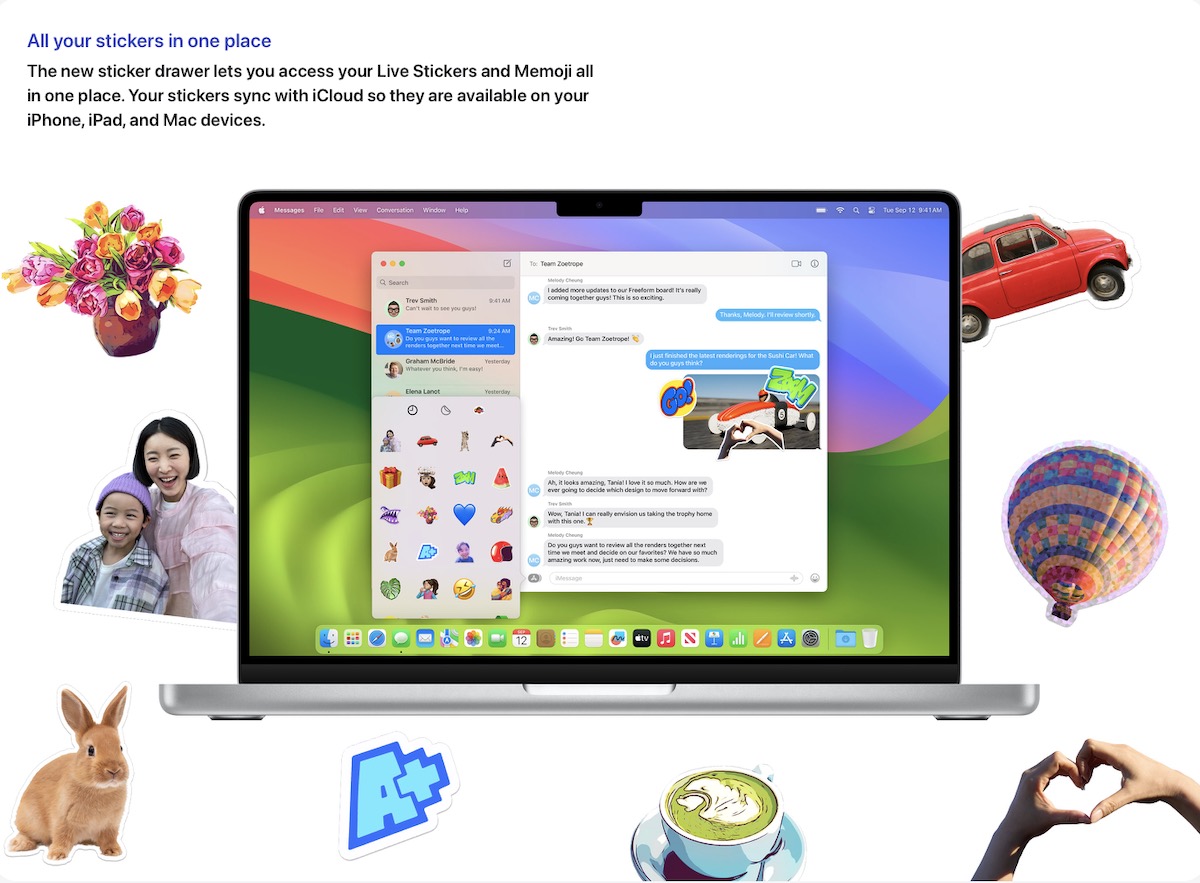
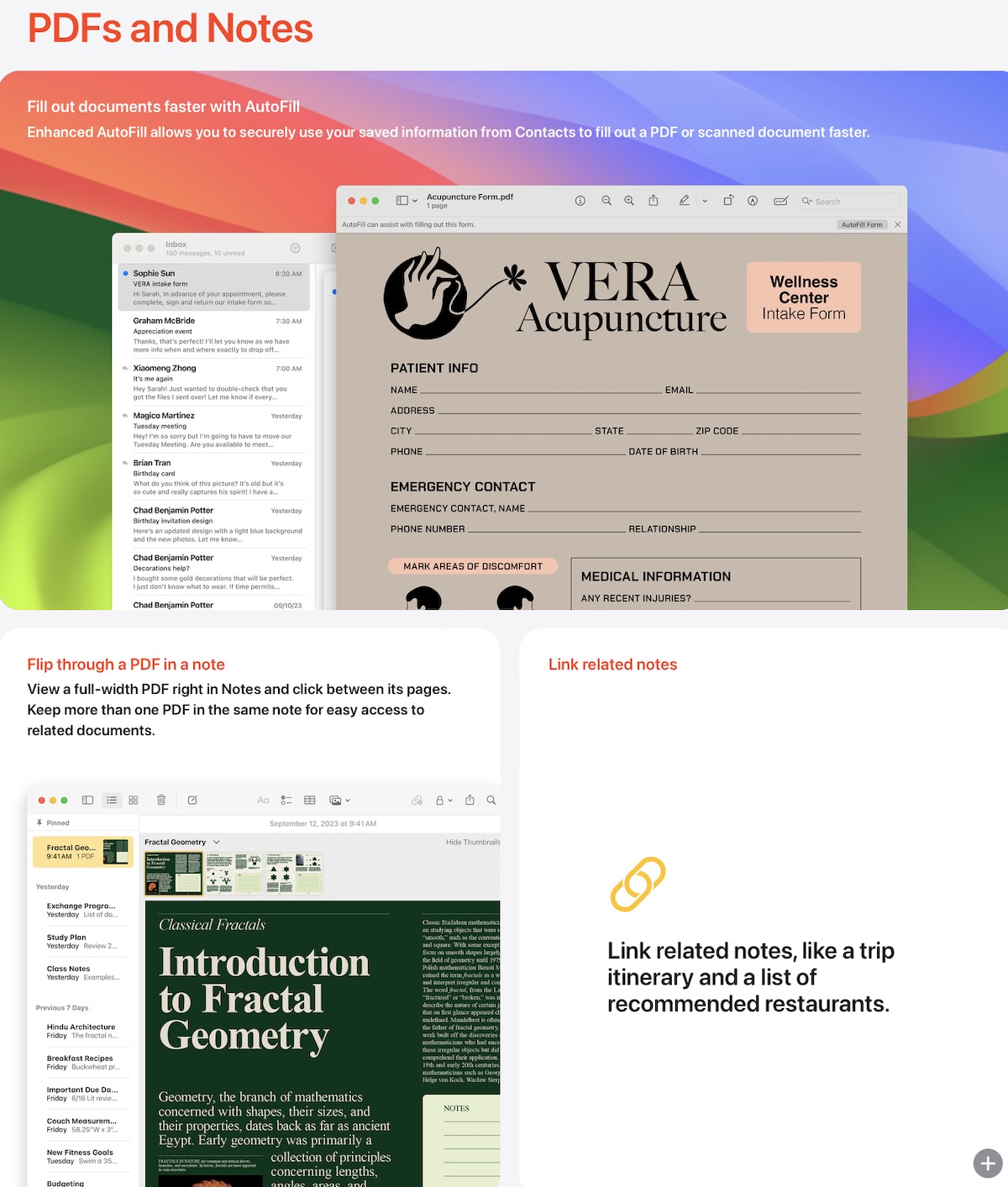
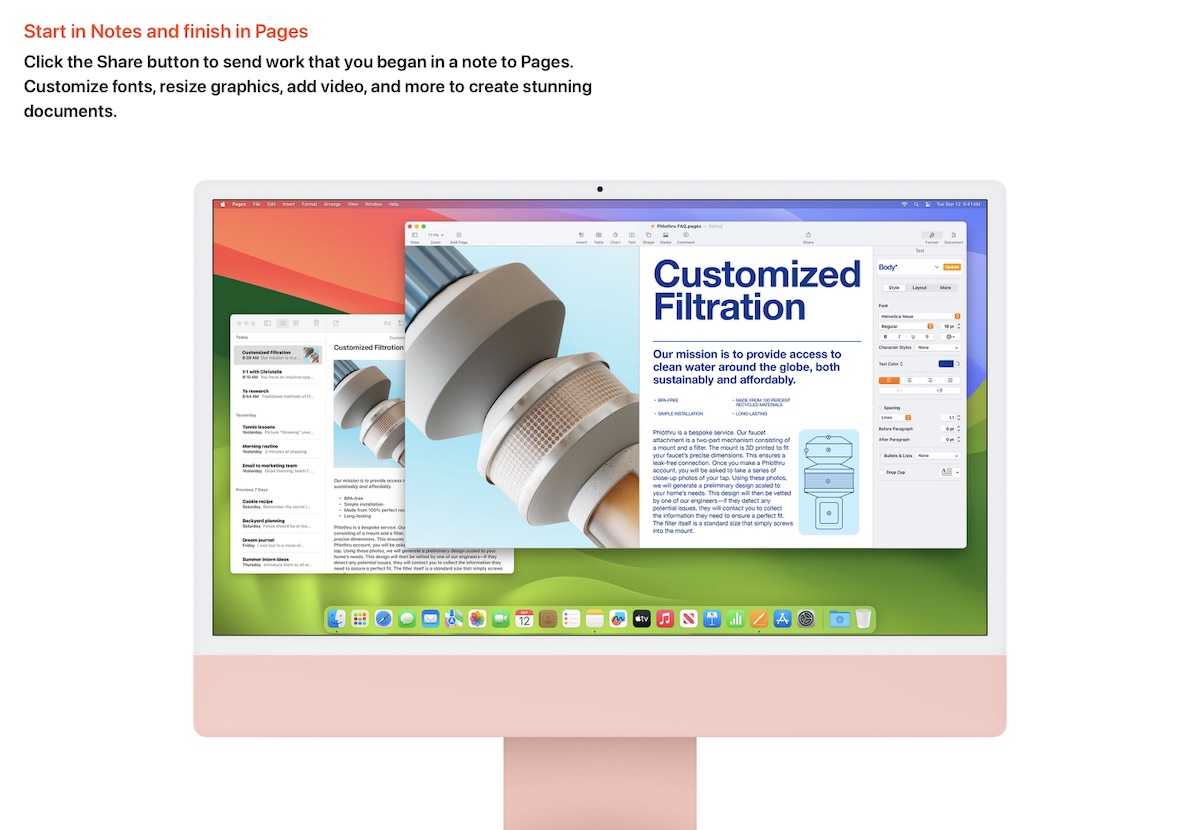
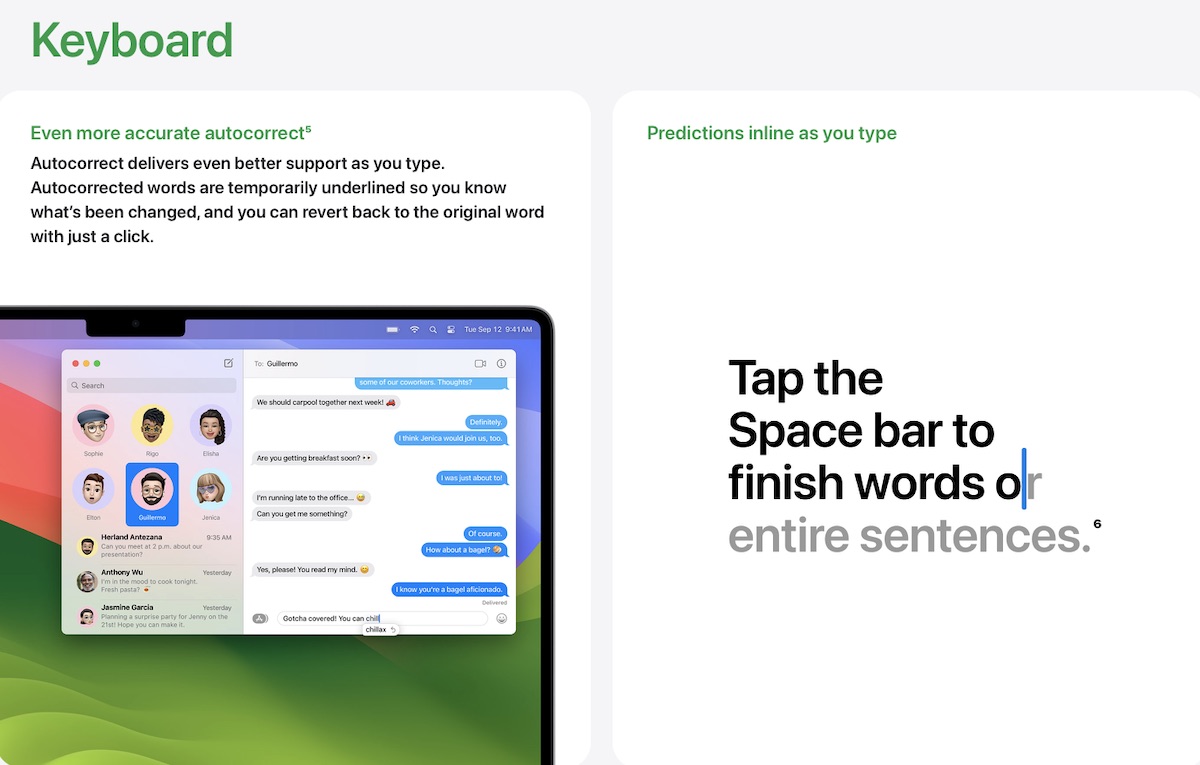
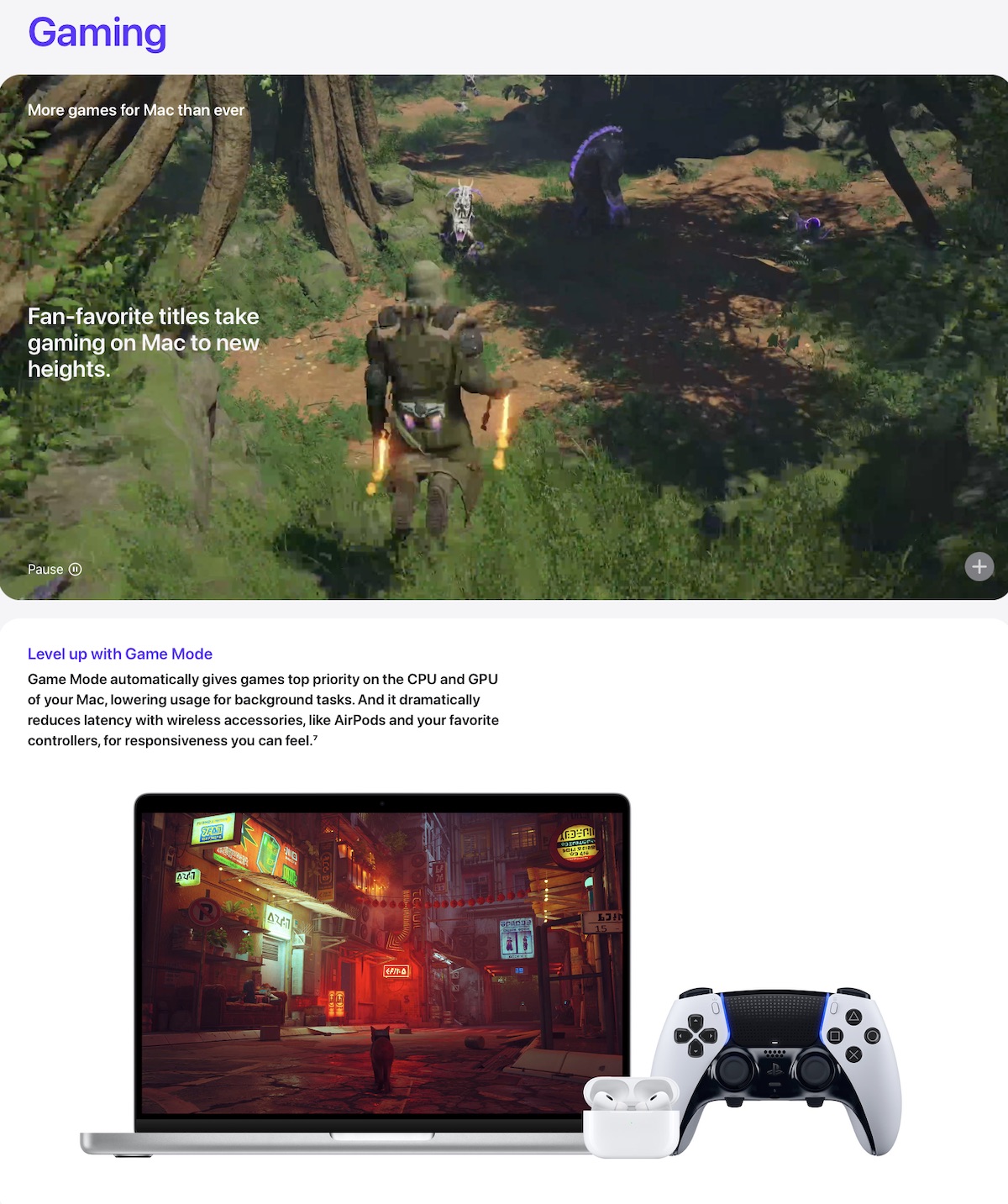
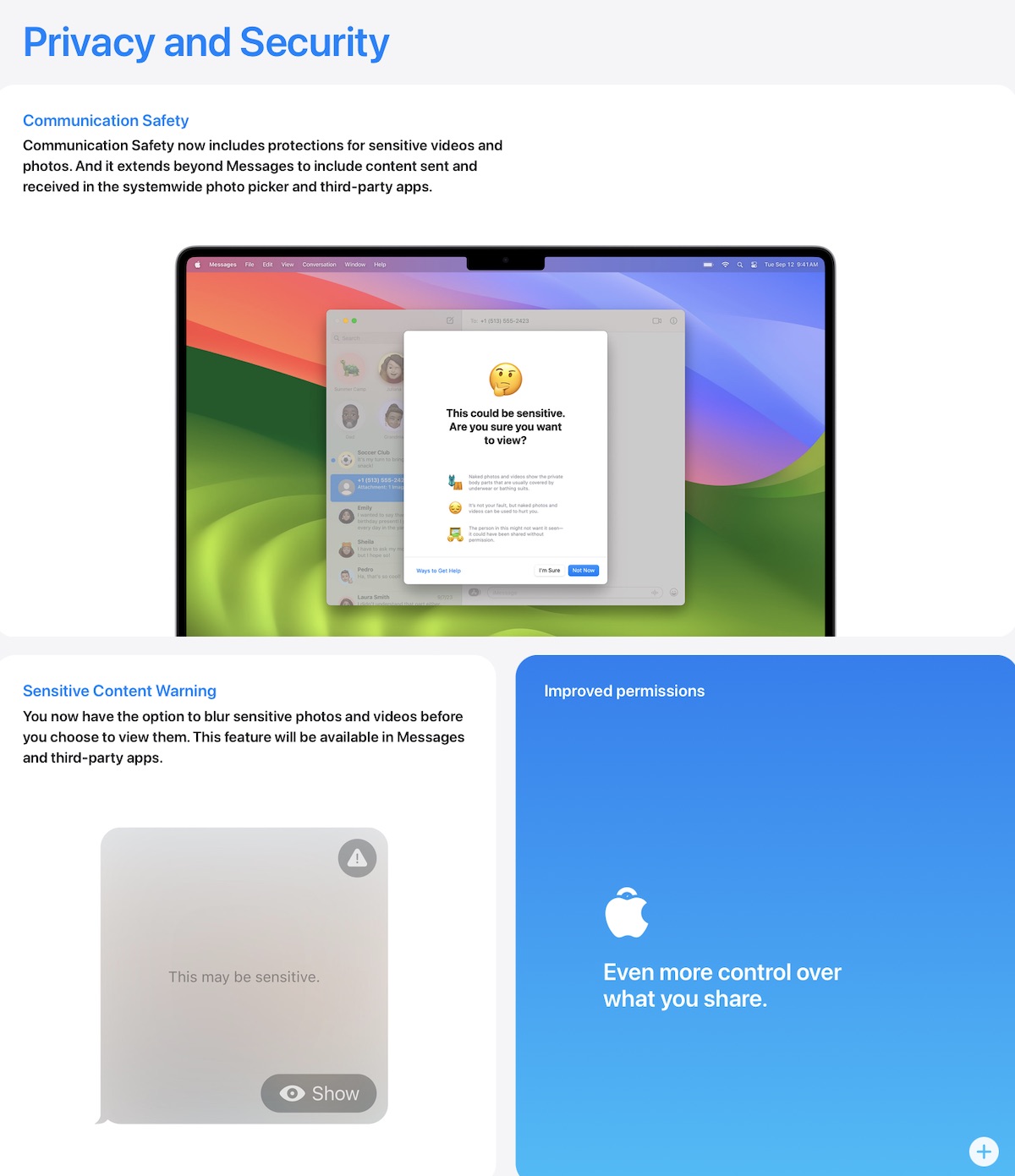
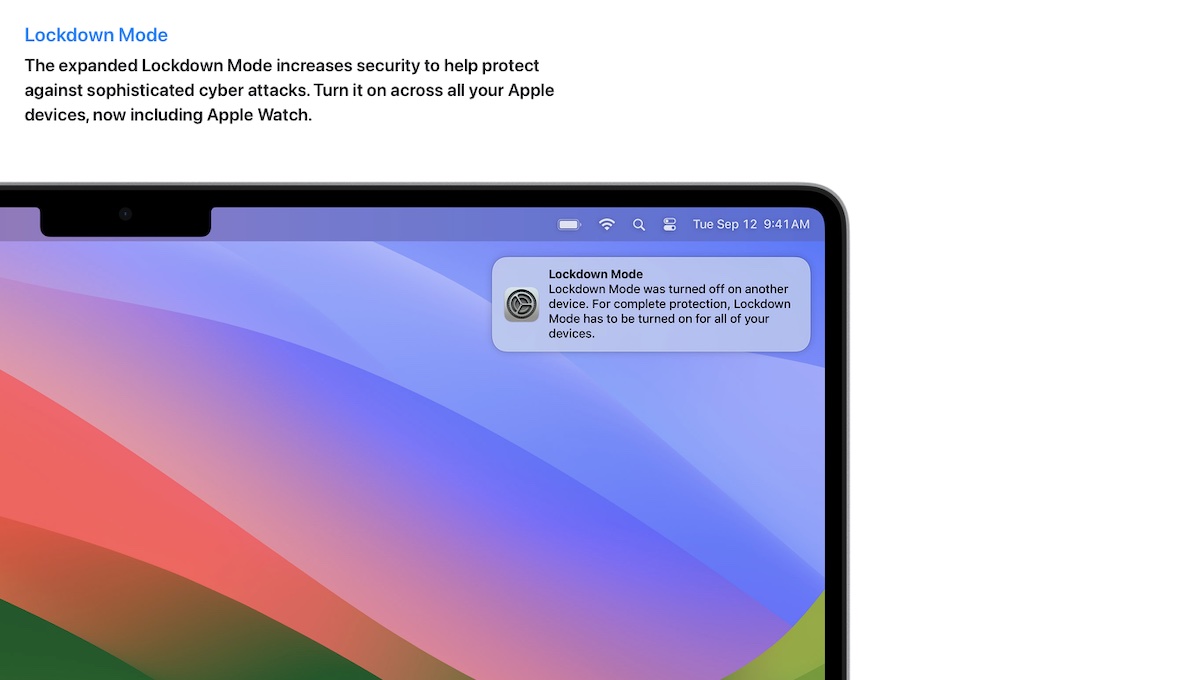

Upgrading your Mac’s operating system is a decision that requires careful consideration. Here are ten reasons why you might want to upgrade to macOS Sonoma:
- Enhanced Performance: macOS Sonoma comes with performance improvements that can make your Mac run faster and smoother.
- Latest Features: Enjoy access to the latest features introduced in Sonoma, offering a more modern and efficient user experience.
- Improved Security: Upgrading ensures you have the latest security patches and features, protecting your system from potential vulnerabilities.
- Compatibility: As software evolves, some applications may become optimized for the latest operating systems. Upgrading ensures better compatibility with newer apps.
- User Interface Refinements: macOS Sonoma often brings UI enhancements, making the overall visual experience more polished and user-friendly.
- Optimized Battery Life: If you’re using a MacBook, upgrading can lead to better power management and extended battery life.
- Bug Fixes: New updates typically address and fix bugs present in previous versions, contributing to a more stable system.
- Seamless Integration: With each macOS upgrade, there are improvements in the integration with other Apple devices and services.
- Innovative Apps: Take advantage of new and improved native apps that come bundled with the latest macOS, providing enhanced functionality.
- Future Updates: Staying current with the latest macOS ensures that you’ll be eligible for future updates, keeping your system up-to-date with evolving technology.