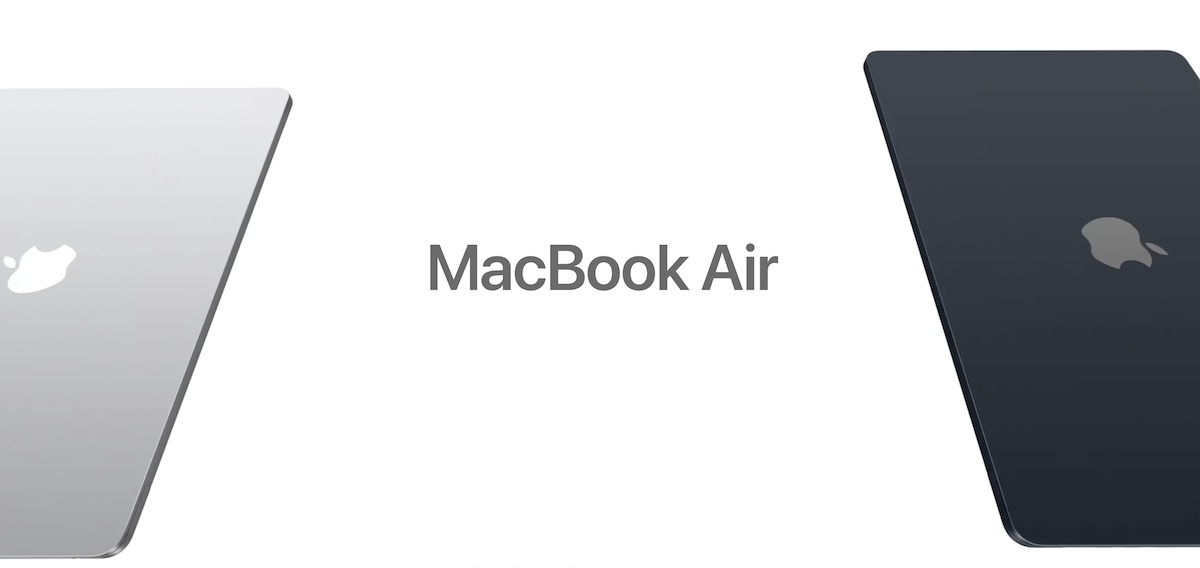Buckle up, tech novice, because we’re about to turn you into an iOS wizard with this Quick and Easy (QTA) guide!
How To Download iOS 17.3 for iPhone via QTA:
- Get Comfy: Grab your iOS device, snuggle up with it, and prepare for the magic.
- Backup, Baby, Backup: Save your digital life! Back up your stuff using iCloud or iTunes. You never know when things might get wild.
- WiFi Love: Connect your device to the magical realm of Wi-Fi. Fasten your seatbelt; you’re about to zoom into the digital universe.
- Seek the Oracle – Settings: Open the mystical Settings app on your device.
- Uncover the Mystery – General: Scroll down and unveil the “General” secrets.
- Summon the Update Gods: Tap “Software Update.” If the gods smile upon you, they’ll beckon you to a new iOS 17.3 adventure.
- Download & Conquer: Hit “Download and Install” and feel the power coursing through your device.
- The Guardian Code: Enter your passcode, your device’s secret guardian code, to prove you’re worthy.
- Deal with the Elders – Terms & Conditions: Face the Elders of Legalese, read and agree to their Terms & Conditions. They’re sticklers for rules.
- Nap Time: Your device takes a little nap, installing the new iOS. Be patient; good things come to those who wait.
- Awakening: Your device wakes up anew! Follow the post-upgrade rituals to complete the transformation.
Huzzah! You’re now the master of iOS updates, ready to conquer the digital realms. May your device forever be on the cutting edge!
Updated: If you want to install this iOS 17.3 beta version for free, you can do it after downloading and installing official Apple’s iOS 17 beta configuration profile via our complete guide. Read it and after – install iOS 17.3 Beta.