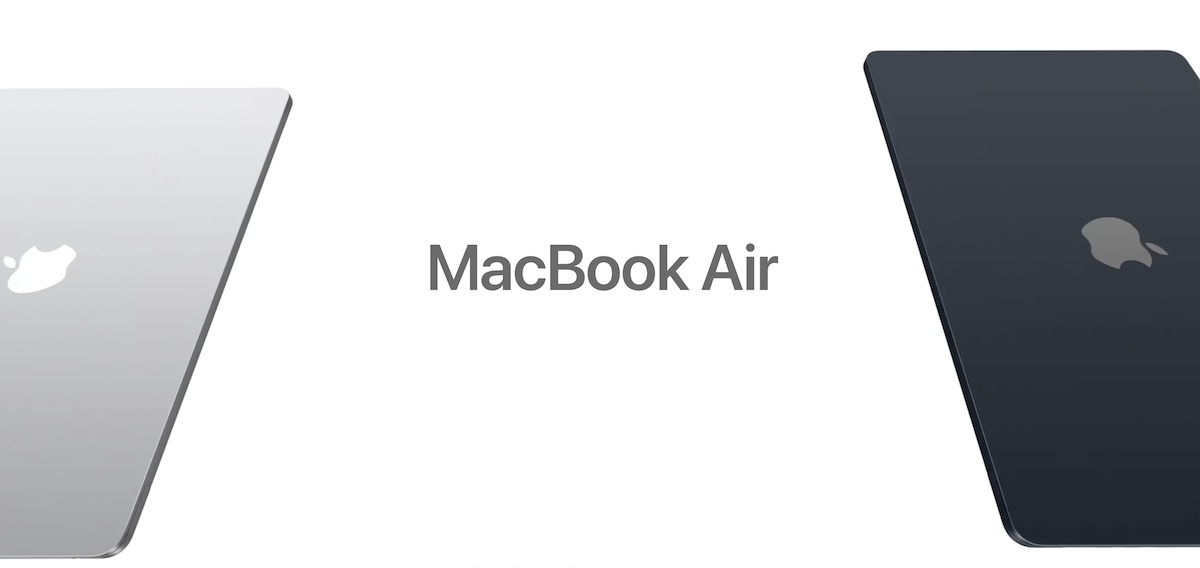People are often drawn to installing IPSW Beta for iPhone and iPad for several reasons:
- Early Access to Features: Beta versions allow users to get a sneak peek at upcoming features and improvements before the official release. Early adopters can explore and experience the latest innovations firsthand.
- Testing New Functionality: Beta testing provides an opportunity for users to test new functionalities and capabilities. Users can provide valuable feedback to developers, helping them identify and address bugs or issues before the stable release.
- Developer Engagement: Individuals involved in app development or with an interest in programming may install beta versions to ensure their apps or software are compatible with the latest operating system updates. This proactive engagement can help developers stay ahead of the curve.
- Excitement and Anticipation: Some users simply enjoy being part of the excitement surrounding new software releases. Installing beta versions allows them to be at the forefront of technological advancements and engage in discussions about the latest features.
- Bug Reporting and Improvement: Beta users have the opportunity to report bugs and issues directly to developers. By actively participating in the beta testing process, users contribute to improving the overall stability and performance of the operating system.
- Curiosity and Tech Enthusiasm: Tech enthusiasts often have a curiosity about the latest technologies and enjoy exploring new software updates. Beta installations satisfy this curiosity and provide a chance to experiment with cutting-edge features.
- Community Interaction: Being part of a beta testing community allows users to interact with like-minded individuals who share a passion for technology. This sense of community can enhance the overall experience and foster discussions around the beta release.
While beta versions offer exciting opportunities, it’s important to note that they come with potential drawbacks, such as bugs, instability, and compatibility issues. Beta users should be prepared for occasional hiccups and be willing to provide constructive feedback to contribute to the improvement of the software.
How To Install IPSW Beta for iPhone and iPad:
Installing IPSW (iPhone/iPad Software) beta versions is a process that involves using iTunes or Finder, depending on your device and macOS version.
Before you begin:
- Ensure that you have the latest version of iTunes (on Windows) or Finder (on Mac) installed on your computer.
- Back up your iPhone or iPad using iCloud or iTunes/Finder to prevent data loss.
Steps for iTunes (Windows) or Finder (Mac):
- Download the IPSW Beta File:
- Obtain the beta IPSW file for your specific device model. Ensure that it is compatible with your device.
- Connect Your Device:
- Connect your iPhone or iPad to your computer using a USB cable.
- Launch iTunes or Finder:
- Open iTunes on Windows or Finder on Mac. Ensure you are using the latest version.
- Enter DFU Mode:
- Put your device into DFU (Device Firmware Upgrade) mode. Complete guide here: DFU Mode
- Option (Mac) or Shift (Windows) + Restore:
- Hold down the Option key (Mac) or Shift key (Windows) and click on the “Restore iPhone…” or “Restore iPad…” button in iTunes or Finder.
- Select IPSW File:
- A window will appear. Navigate to the location where you downloaded the IPSW beta file and select it.
- Confirm Restore:
- Confirm that you want to restore your device to the selected IPSW beta version. This will erase all existing data on your device.
- Wait for the Installation:
- Allow iTunes or Finder to complete the installation process. Your device will restart with the beta version installed.
- Set Up Your Device:
- Follow the on-screen instructions to set up your device. You can choose to restore from a backup or set up as a new device.
- Beta Welcome Screen:
- Once the setup is complete, you should see a welcome screen indicating that you are running a beta version.
Remember, beta versions may have bugs and compatibility issues, so use them on a non-primary device or be prepared for potential instability.